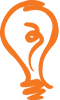
Guide to Restarting Operations

Letter from our CEO, Elias Bustos
The Current Situation
The global, COVID-19 pandemic has affected us all. We have spoken with dozens of Goodwills over the past month. Most have closed their sales floors. Some were able to keep their donation areas open for a time, but the demand for space grew beyond their capacity, and they were forced to close to donations as well.
This has led to a massive loss in revenue across the industry. The result is that all Goodwills have wrestled with the decision to keep, furlough, or lay off employees. This has led to thousands being displaced and to mission services being severely hampered.
You know all this.
The Future
You also know that the lockdowns and the pandemic itself will not last forever. There have already been news reports of Goodwills opening their sales floors. Some of you have already begun the process of reopening. As well, the government has begun discussing how and where the economy will reopen and what it will look like.
No one knows the future. However, we know that we have an economy with 22M newly unemployed individuals needing a hand up. They will be clamoring for Goodwill’s services. We also know that there is financial uncertainty, not just among the 22M, but also among many fearful others. Because of these things, we expect that there will be high demand for Goodwill’s mission and retail services.
This is why, at Solutions ITW, we have been brainstorming and evaluating what a return to functional operations will look like from a software and infrastructure standpoint and what it will entail.
Not everyone reading this communication is a user of Solutions DGR or a Solutions ITW client. That does not matter. We are putting this communication together to offer help to any Goodwill as you prepare for life after the pandemic.
Some of the information below will be for Solutions DGR clients, but most of it will be for Goodwills in general. We hope this is beneficial to you in some way.
For Solutions DGR clients, we have put together a knowledgebase and training materials and will continue adding to it. You can access that information by going to https://www.solutionsitw.com/docs. Our support desk will be reaching out to you to help you get logged in.

Elias Bustos
CEO | Solutions ITW, LLC
Preparation Recommendations
Below you will find areas that our team have identified as potential problem areas as Goodwill DGR operations begin to ramp up.

Recommendations for Operations
With operations shuttered for such an extended period of time, it will take some effort to get operations back up and running with some semblance of what it was before. There are several areas that we see may present significant difficulties.
1. Potentially High Traffic
Restrictions being lifted does not mean that people will flock to Goodwill. However, Goodwill has a history of providing value, especially during times of financial uncertainty, and we are definitely in a time of financial uncertainty. We believe that there will be a high demand for Goodwill’s retail products. We believe that wholesalers will be especially hungry and that traffic will be high to start. Some Goodwills will be able to produce donated goods in advance while other will not have the staff in place to do this. Regardless, you will probably want to coordinate with your vendor to see what help they can offer.
We recommend…
- Coordinating with your vendors to ensure everything is in place to handle the potentially high demand
- Contact us to discuss how we may be able to help with any pricing changes or pausing of promotions/discounts
- Contact us to discuss any potential changes to the internal color rotation calendars in order to accommodate higher demand
2. Old Items on Sales Floor
It may be that some locations do not experience high demand and that with sales floors being shuttered for such a long period of time, there will be inventory that needs to be moved off the floor in order to make room for new donated goods that have come in during the shutdown.
We recommend…
- Coordinating with your vendor to create promotions that you may need to clear out old inventory
- Contact us to discuss how we may be able to help with any pricing changes or pausing of promotions/discounts
- Contact us for any help in creating promotion to target older items
- Contact us for any help in disabling the “Expired Tags” option for older items
- Contact us to discuss any potential changes to the internal color rotation calendars in order to accommodate lower demand
3. Reporting
There has never been a time like this. As a nation, we will be jump starting our economy after a period of enforced shutdown. It will be difficult to accurately predict what will happen or to make all the right choices. Goodwills will need to rely on their reporting (hopefully, in real-time) to make decisions and then evaluate those decisions.
We recommend…
- Identifying which reports will help your team navigate this tumultuous time
- Coordinate with your vendors to create any reporting that may be lacking
- Provide feedback to your vendors to let them know what is most useful/effective so that they can continue to help you
- Contact us if we need to make changes to loyalty point expiration dates
- Contact us to identify any reports that we can provide to you

Recommendations for New Team Members
With so many team members displaced by the current events, a Goodwill may find that not all of them will be able/willing to return. This presents several issues that need to be addressed and is the biggest area of concern for our team.
1. Training
With so many new team members, restarting operations may feel a lot like rolling out DGR platforms and processes from scratch. Also, because of the number of new team members and the prolonged absence of returning team members, first-line support may experience a considerable increase in support/training calls.
We recommend…
- Identifying as many “power users” as possible from people who know your DGR software
- Having these individuals ensure proper training at each location (potentially traveling to multiple locations or hosting training webinars)
- Relying on your vendors for training materials and training webinars of their own to help train (or remind) your staff
- Contact us for our latest user manual
- Contact us for links to training videos
- Contact us to schedule FREE training webinars
2. New Users
New team members also means new user ids and accounts. It will also mean disabling old user accounts.
We recommend…
- Identifying users who are no longer with the organization
- Identifying users who are changing locations or positions
- Relying on your vendors to help with mass deactivations, permission changes, and location changes
3. Passwords
Existing passwords may be expired, and new team members will need to set up new passwords.
We recommend…
- Identifying expired passwords for active team members
- Potentially resetting all user passwords for low-security/low-risk users
- Providing clear instructions on how to change passwords
- Providing clear instructions on what constitutes a valid password
- Contact us for help making any mass password changes at NO COST to you
- Contact us for a link to the instructions and a video demonstrating the process that can be shared with users

Recommendations for Network Infrastructure and Hardware
Most hardware has been lying dormant for several weeks. Usually, this is not an issue for the hardware itself. However, Windows updates and other updates may bring a machine to a crawl if it has not been patched for an extended period of time. Also, if there has been no network traffic for that period of time, it is difficult to know if a router or switch or modem has gone bad during the dormant period of time. Here are the areas of concern our team sees.
1. Windows Updates
Windows updates (and any other updates) may be set to run automatically when a system is booted back up. This will cause the machine to spend significant time getting caught up once it is started. If Windows updates are not set to run automatically, they will need to be run manually to ensure that the machine is not a security risk.
We recommend…
- Booting up all workstations and office computers several days before restarting operations
- Booting up all servers several days before restarting operations
- Allow Windows updates to run while the stores are still not open
- Run Windows updates manually where necessary
- Contact us for a list of any Windows updates that are known to cause problems
- If you are in our shared environment, your servers have been kept up to date… one less worry
2. Miscellaneous Hardware Issues
Today’s computers are much more reliable than they used to be. However, power surges and other things happen.
We recommend…
- Booting up all hardware and peripherals
- Testing connections and functionality
- Starting up all workstations and logging into your DGR software to ensure everything is working
- Print some barcodes from your production machines and scan at the register
- Run some sales, returns, and credit card transactions
3. Networking
Sometimes routers, switches, firewalls, and modems just go bad. This is usually caught pretty quickly if you are using them every day. With stores being closed for an extended period of time, these issues may not be visible till you try to use the hardware.
We recommend…
- Ensuring that all your static IP addresses are still in place
- Ensuring all VPN connections still function from the stores to the corporate office
- Ensuring all VPN connections still function from the corporate office to the stores
- Ensuring all VPN connections still function from personal accounts to the stores/corporate office
- Ensuring that the store server (if one is used) is still accessible by workstations and any other devices
- Ensuring that Wi-Fi connectivity still functions
- Ensuring that access to cloud DGR environments still functions
- Verify that data is flowing to your reporting environments
- Relying on your vendors to address any problems with the items above
- Contact us if you experience any difficulties with connectivity to the shared environment
- Contact us if you experience any difficulties with data transfer once your environment is up and running
