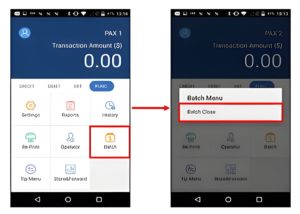The following is directly Quoted from the Broadpos A-series terminal user guide:
Batches may be submitted for all available merchants or individually
1. To initiate this process, being by accessing the function tab labeled “FUNC” from the home screen
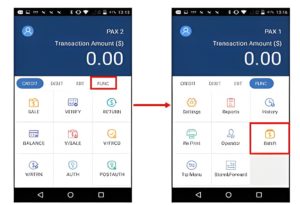
2. After Accessing the function tab, press the “batch” icon to begin the batch process. The next menu that appears will be the “Batch Menu”.
3. Select “Batch Close” to submit the transactions in the batch for processing